If you’re unfamiliar with Snapchat, it’s a popular social media app allowing you to share photos and videos with your friends and followers. One of the key features of Snapchat is that your photos and videos disappear after a set amount of time.
If you’re an avid Snapchat user, it’s essential to know how to contact Snapchat support in case of any issues with the app. There are several reasons why you would like to contact the support team.
Today, we present our comprehensive guide about contacting the Snapchat support team to resolve issues you face at different intervals.

How to Contact Snapchat Support?
Learning how to contact Snapchat support is essential for anyone using the app. However, sometimes you face complex issues you cannot solve in a few clicks or by following the help guide. The following are the different ways you can contact the Snapchat support team:
Snapchat In-App Support
If you’re having trouble with Snapchat, one of the easiest ways to get help is through in-app support. Here are the steps to follow:
- Tap your profile icon after opening Snapchat.
- Access the settings by selecting the gear icon in the top-right corner.
- Scroll down and tap on the “I Need Help” option.
- Tap on the “Contact Us” button and select the issue you’re experiencing from the list of options.
- Follow the prompts to describe the issue in detail and submit your support request.
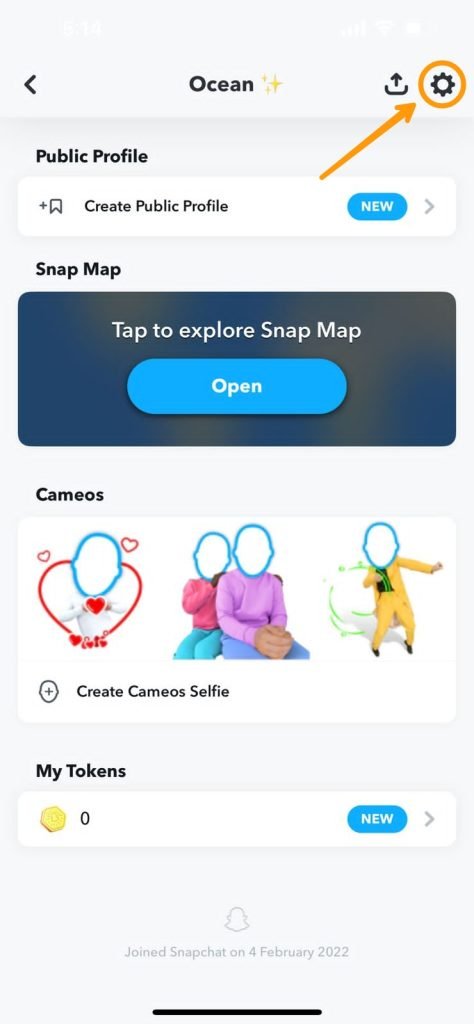
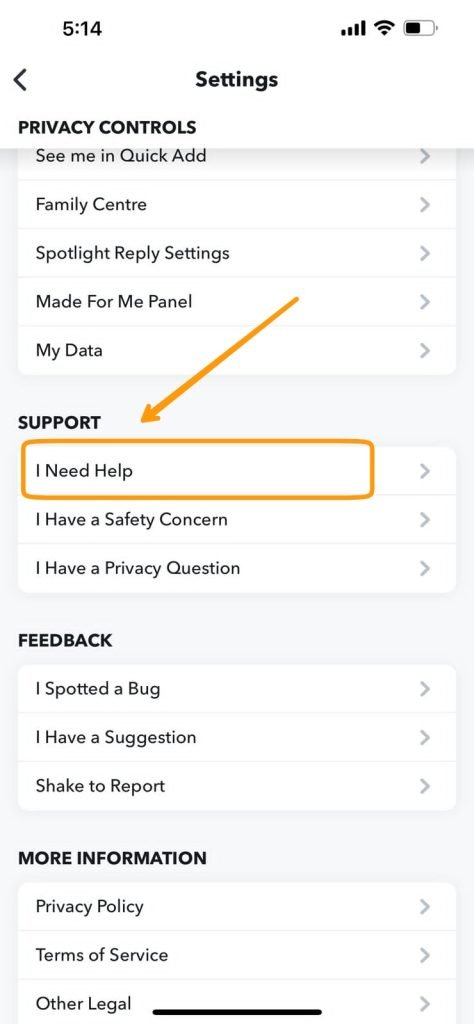
Snapchat Twitter Support
If you prefer to use Twitter to contact Snapchat support, here’s what you need to know:
- Search for “Snapchat Support” on Twitter to find their official account.
- Send a tweet to @snapchatsupport and include a brief description of the issue you’re experiencing. Include your username and any relevant details that can help the support team better understand the problem.

Email Support
If you’d instead contact Snapchat support through email, here’s how to do it:
- Create a new message after opening your email client.
- In the “To” field, enter “support@snapchat.com.”
- In the subject line, briefly describe the issue you’re experiencing.
- Describe the issue in detail in the email’s body and provide relevant information to help the support team better understand the problem.
Snapchat Support Website Login – https://help.snapchat.com/
Snapchat Support Login Issues
Snapchat users often face easy-to-difficult issues, making them a hurdle to experience a smooth operation. Likewise, a few problems require reaching out to the support team. As you have learned how to contact Snapchat support mentioned above, let us look at the issues faced commonly by the users:
Login Issues: If you’re having trouble logging into Snapchat, it could be due to several reasons. For example, you may have forgotten your password or entered improper login credentials. If you forget, reset your password or wait a few minutes before trying again.
Snaps Not Sending or Receiving: One of the most frustrating issues Snapchat users face is when their snaps won’t send or receive. This can be caused by a weak internet connection, a problem with the recipient’s device, or a temporary issue with the Snapchat servers. If you’re experiencing this issue, check your internet connection and ensure the recipient’s device works properly.
Account Hacked: Taking immediate action is essential when you think your Snapchat account is hacked. First, change your password and enable two-factor authentication to prevent further unauthorized access. Then, if you cannot access your account, contact Snapchat support for assistance.
Filter or Lens Not Working: Snapchat’s filters and lenses are a fun way to add flair to your snaps, but sometimes they may not work as intended. The reason could be a problem with your device’s camera or a temporary issue with the Snapchat app. If you’re experiencing issues with filters or lenses, try restarting the app or your device.
Tips to Get Faster Response from Snapchat Support
When you’re experiencing issues with Snapchat, waiting for a response from support can be frustrating. But you can increase the chances of receiving a faster response with the following tips:
- Provide Details: When contacting Snapchat support, provide as much detail as possible about the issue you’re experiencing.
- Be Polite and Patient: Remember that the support team is made up of real people who are doing their best to help you. Be patient and polite, as it impacts how fast you will receive a response. Avoid using aggressive or confrontational language.
- Use the Right Support Channel: Depending on the nature of your issue, some support channels may be more effective than others. For example, if you’re experiencing an urgent matter, it may be best to use in-app support.
- Follow Up: Following up is okay if you haven’t received a response from Snapchat support after a few days. Be sure to include your original request for help and any additional information that may be relevant to the issue.
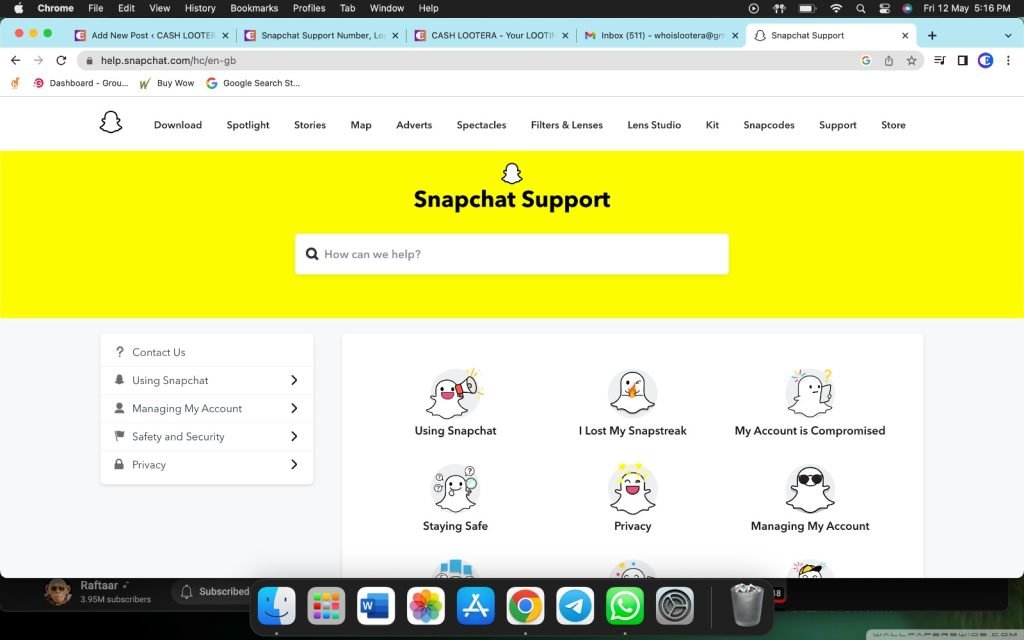
Knowing how to contact Snapchat support is essential for any Snapchat user. Whether you’re experiencing login issues, problems with sending snaps, or other common issues, there are several ways to get help from Snapchat support, as discussed in this article. Likewise, understanding the problem and following the tips to get a faster response paves the path toward hurdle-free app operation.
FAQs: Queries on Snapchat Support Contact Number & Email 2024
How do I access in-app support on Snapchat?
To access in-app support on Snapchat, go to your profile page and tap the gear icon in the top-right corner. Then, scroll down, tap “I Need Help,” and select the issue you’re experiencing to access support.
How do I find Snapchat support on Twitter?
To find Snapchat support on Twitter, search for “@snapchatsupport” or click on this link: https://twitter.com/snapchatsupport
What should I include in an email to Snapchat support?
When emailing Snapchat support, include as much detail as possible about the issue you’re experiencing. This can include error messages, screenshots, and any other relevant information that can help the support team better understand the problem.
How long does it typically take to get a response from Snapchat support?
Response times from Snapchat support can vary depending on the support requests they receive. However, receiving a response can generally take a few hours to a few days.
Can I contact Snapchat support for issues related to my account being hacked?
Yes, you can contact Snapchat support for issues related to your account being hacked. Include all the tiny details related to the problem, including any suspicious activity you may have noticed on your account.